I needed a quick and easy menu planning process to make menu planning a weekly habit, which I committed to do in Our First Family Footprint Steps. I’ve been refining my process over years and I’m at the point now where it really is quick and easy. In this post I’ll share my process and the tools I use.
But first, what is menu planning and what are the benefits?
What is Menu Planning?
Menu planning, for the uninitiated, is simply working out ahead of time what it is your family is going to eat. There are many ways to do it and it can be done to lesser or greater degrees. Some people plan all meals and snacks. Others, like me, just plan dinners. Some people plan a month (or more) in advance, some maybe just a few days. I plan for a week. You’ll work out what works best for your family circumstances.
Why bother to menu plan?
Save sanity
I initially began menu planning in a structured way when I had my first baby. Popping out to the shops to pick up ingredients during ‘arsenic hour’, typically when I’d finally start thinking about what we were going to eat, was out of the question. And once I had three kids under five in tow, well, there was no such thing as popping to the shops. Even this seemingly small outing felt like an expedition to climb Everest.
Planning ahead and shopping weekly, without the kids, saved my sanity – and saved us from subsisting on Vegemite toast in the decade starting September 2002.
Save money
Venture onto any money saving website and instructions to menu plan will be one of the first things you see. Planning ahead, shopping from a list and avoiding daily trips to the shops definitely has the potential to reduce your grocery bill. If you are planning to eat truffles and caviar on a daily basis the savings might be harder to find but, if you can get your kids to eat such things, I take my hat off to you. Mine certainly won’t.
We certainly save money when we plan well. Not only are we not buying food we ultimately throw away, we are not picking up all the ‘extras’ on daily trips to our local supermarket. Steve and Arthur see a lot less of us when we are organised! (Sorry guys!)
Save waste
As mentioned above, being organised with a menu plan helps to reduce the amount of food we throw away. We buy what we need and, so long as we cook all the planned meals, the amount of wasted food is minimised. It also helps me use leftover produce before it has festered too long in the crisper. When I make my plan, I have a look to see if there is anything I need to use up.
See my Minimising Food Waste at Home post for more ideas on reducing food to landfill.
Quick and easy menu planning method
Ok, so onto my method – and it certainly isn’t the only way. It will be a very individual process to find what works for your family. I just hope to provide some ideas you might find useful for your own menu planning, whatever method you choose, and a template if you’d like to try my way.
Notes
- I plan only six of the seven weekly evening meals. This gives us a bit of flexibility to have a takeaway night, to eat out or just to eat from the freezer on a night when we are too busy or ‘can’t be bothered’ to cook.
- I have a list of quick and easy meals that can be made with minimal, and usually in the pantry, ingredients for the times when we are looking for another meal to cook.
- It is wise to plan around the week’s activities. Some days might require something to be thrown into the slow cooker early on, or you might need something you can get on the table fast.
- To get some variety in our diet and reduce our meat intake, I plan 2 vegetarian, 2 seafood and 2 chicken meals each week. You can have a structure like this or not. I find it helps me to plan. I have seen plans that have categories like Meatless Monday, Slow Cooker, Pizza night, Pasta night… There are endless ways to organise it.
- I usually do one or two batches of baking each week for snacks. I sometimes include this on my menu plan too if it is likely to include ingredients not usually stocked in my pantry.
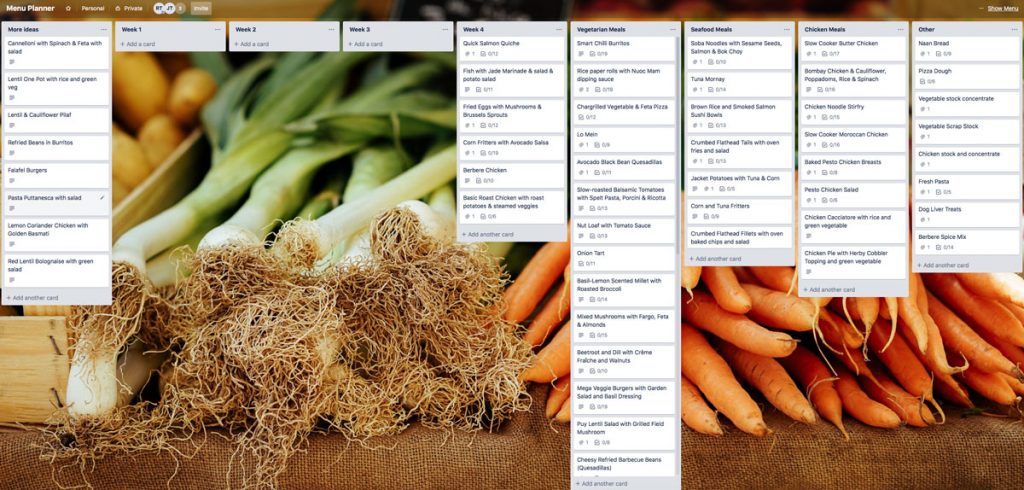
Tools
Trello
My menu plan is now in Trello, an online task management program. It is a to-do list on steroids and I use it for all my project planning, task lists and as a place to store a lot of my reference material. Trello isn’t essential for this process but moving my menu planning to Trello has been a game changer for me. Boards (you create lists in Trello on ‘boards’) can be shared with other people so my husband can see and edit the Menu Planner board too.
Recipes
You’ll base your menu and your shopping list around recipes naturally. I don’t need to tell you that there are endless recipes online but using Trello, rather than the other menu planning app I used previously, means I’m cooking from my physical cookbooks heaps more now too.
Notes app
You can create your shopping list on paper of course, but I use the Notes app on my phone and the shopping list note is shared with my husband. I don’t know if it is the same on Android but I love the handy-dandy checklist function in the Notes app on the iPhone.
As you can see, my whole process is paperless (except for my physical cookbooks) which is another waste saving strategy.
Process
Set up Menu Plan board on Trello
- Create a new board called Menu Planner in Trello. Or copy my template available here.
- Create a list called “This Week” or have a number of different lists depending on how many weeks ahead you like to plan. I sometimes work on four weeks at a time so I have lists called Week 1, Week 2, Week 3, Week 4 but usually only use one.
- Create a list for each type of meal. I have lists for Vegetarian Meals, Seafood Meals and Chicken Meals.
- Optional: Create other lists as needed. I have one called Other on which I have, for example, my go-to pizza dough and vegetable stock concentrate recipes – things that don’t fit on the other lists. A list for snacks or baking is also useful. A list for dumping ideas is also handy. If you find a recipe online or recommended by a friend, you might want to drop in on a holding list such as this until you have time to organise it on to one of your lists.
- Optional: Create other lists as needed. I have one called Other on which I have, for example, my go-to pizza dough and vegetable stock concentrate recipes – things that don’t fit on the other lists. A list for snacks or baking is also useful. A list for dumping ideas is also handy. If you find a recipe online or recommended by a friend, you might want to drop in on a holding list such as this until you have time to organise it on to one of your lists.
Add recipes to your lists
- Find recipes your family enjoys or you’d like to try, online or in your recipe books, for each of your categories.
- Create a card for each recipe in the appropriate list.
- For online recipes, name the card with the recipe title. Copy the URL of the recipe and add it as an Attachment to the card. Copy the ingredients list from the website and paste it onto a Checklist. You can paste the list into the first item on the checklist and it will add all the ingredients as separate items when you press enter. This only works in the online Trello version.
Trello tip: You can use a bookmarking applet to create Trello cards from a webpage. Try it here.
- For recipes from books, name the card with the recipe title. Write the name of the cookbook and the page where the recipe can be found in the Description field of the card. Create a checklist of the recipe ingredients. This has to be done manually but it doesn’t take long.
- I usually also add any accompaniments to the checklist such as ‘green vegetable to serve’ to remind me to add ‘broccoli’ or ‘green beans’ to my shopping list.
Create your plan and shopping list
- Before your weekly shop, drag and drop recipe cards onto the This Week list.
- Add ingredients to be bought to your shopping list. I have my Shopping List note divided into categories so it is easy to see what I need to buy at each location because I shop at the farmer’s market, the bulk foods store and the supermarket to fulfil my weekly shopping list.
Note: At the end of the week or as you use them, move your cards back to their category lists so you can use them again.
That’s it. That is my process. I used to use a menu planning app that created my shopping list for me which was convenient (when it worked properly!) but creating my list manually doesn’t take long at all once I have my menu plan done.
Alternatives to Trello
An alternative to using Trello is to use a Menu Planning app. There are a number of them out there and they have lots of extra features such as tracking what is in your pantry. The one I used was cumbersome and using the extra features was a bit of a waste of time but you might find one to suit your needs if you are not interested in Trello.
Another alternative is to set up a spreadsheet. It might be time-consuming to begin with but worth it in the end.
And then there is a pencil and paper method – or using a whiteboard like the gorgeous ones made by my friend Sharon at Organising Life Beautifully. What I love about this is it is visible to everyone in the family. No more “What’s for dinner?” questions. Actually, they’ll probably still ask but at least you’ll have the answer.

If you’d like a head start on your Trello board, I’ve set up a public Trello board called Menu Planner Template for you to make your own. Make a copy and it will be added to your Trello account.
Whatever you choose, you need it to work for you and your life. But it is well worth the effort to find a quick and easy menu planning system for your family. If not for the environment, then for your sanity!
I’d love to hear how you organise your family menu. Are you are planner? What are your tips and tricks. Share them in the comments below.
[mc4wp_form id=”96″]


